Ask or translate anything with just one click using ChatGPT, Claude, or Gemini. Automatically protects tokens and sensitive data.
Highlight any text on a webpage to instantly ask AI or translate it using ChatGPT, Claude, or Gemini. Sensitive data like tokens or links are automatically masked.
Create small daily tasks with reminders to stay focused. Designed for quick notes and simple to-dos — not heavy project management.
Write notes instantly while browsing. Notes can be pinned, saved, and shown across multiple tabs so you never lose context.
A lightweight set of features designed to fit naturally into your daily workflow.
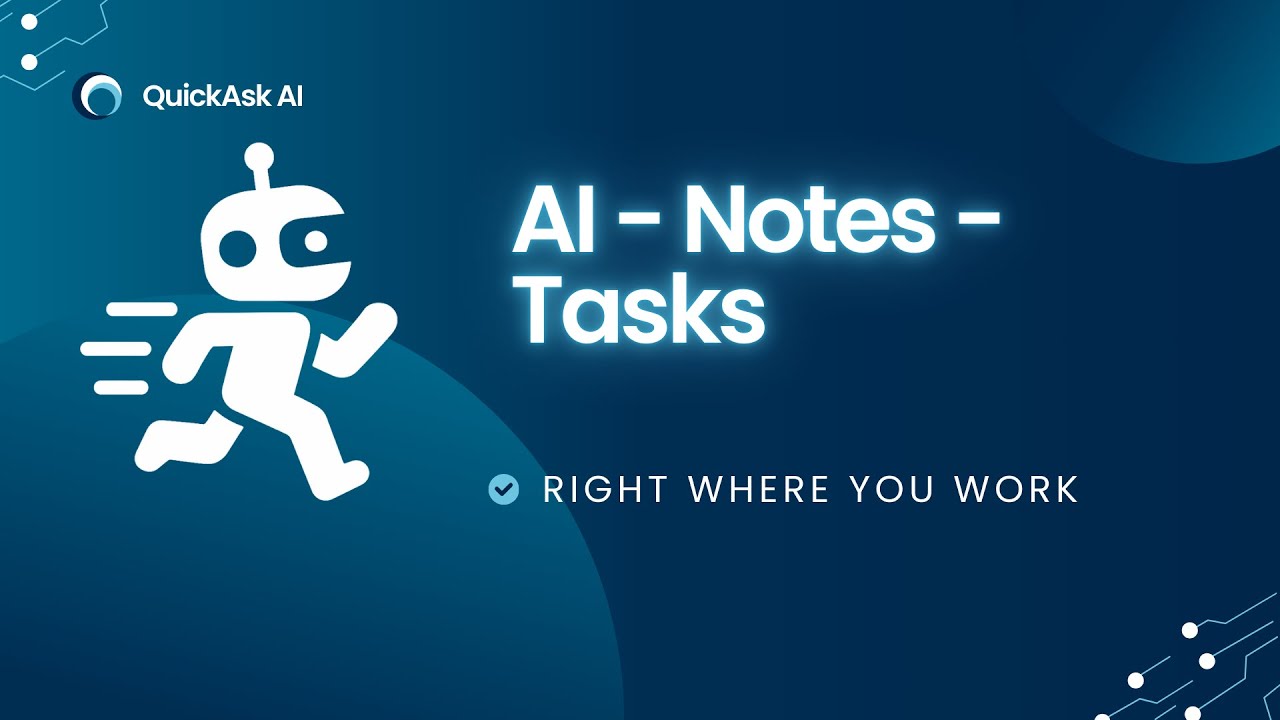
Highlight text on any website to instantly ask AI or translate using ChatGPT, Claude, or Gemini — all without switching tabs.
Translate text into 26+ languages with context-aware prompts. Customize tone, style, and level of professionalism.
Take notes instantly while browsing. Notes can be pinned and shared across multiple tabs so you can keep context everywhere.
Create small daily tasks and reminders to stay focused. Designed for simple to-dos, not complex project tracking.
Use shortcuts to trigger actions instantly, helping you stay in flow without relying on mouse clicks.
Sensitive data like tokens, emails, and URLs are automatically masked. Control where the extension runs with whitelist and blacklist settings.
QuickAsk AI is built for people who work, learn, and think directly in the browser — and want AI, notes, and reminders without breaking focus.
Sử dụng dễ dàng, thuận tiện. Thao tác đơn giản, nhanh chóng. Recommend nên sử dụng nhé.
ngon, dùng tốt lắm